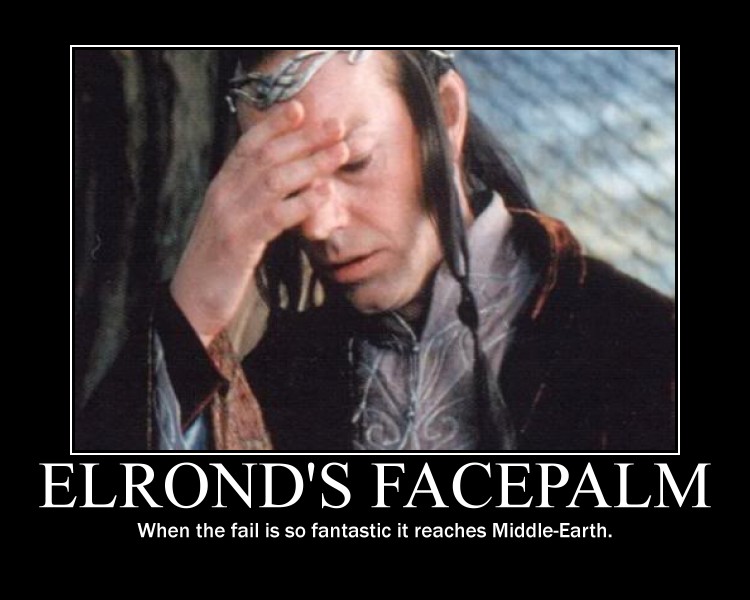For what seems like years, I’ve bemoaned the fact that SQL Transactional Replication doesn’t come with a “Just Trust Me” option. I’ll explain more about what I mean in a moment. The other thing I’ve complained about is that there’s no “Pause” button — which not entirely accurate, since obviously you could just stop the distribution and subscription agents. But specifically what I mean is, it’s not easy to ‘put it on hold so you can make some schema changes to one of the tables that’s being replicated’, and then easily “Resume” it after you’re done with said changes.
Well, I’m happy to say that now I have both of these tools/methodologies in my arsenal!
Quick level-set: If you’ve been living under a virtual rock, SQL replication is an old-hat “tried-and-true” method of producing readable copies of your data on other SQL servers, whether for reporting or DR. It’s not an HA technology per-se, although I suppose you could use it for that if you were feeling adventurous. It’s more for “I need a reasonably up-to-date copy of my data ‘over there’ so I can run reports / crappy user-formed / EF-generated queries against it without slowing down my production OLTP system.”
Yes, I did just take a pot-shot at Entity Framework. #DealWithIt

Why?
The word that comes to most DBA’s minds when they think of replication is ‘brittle’. And for good reason — when it breaks, it breaks hard, and you’re often left trying to pick up the pieces while wondering how much worse it could be if you just started over from scratch (i.e. dropped all the replications and re-created them). Which, honestly, sometimes is easier. But not if you have a large volume of data, and certainly not if that data is indexed and you don’t want your apps to experience a performance-crisis!
Now, because this post has been sitting in my ‘Drafts’ area for far too long, I’m going to break this up into 2 parts, so I can get something out the door. In part 1, I’ll briefly explain each of the key components of the process. In part 2, I’ll dive into a little more step-by-step detail.
Primary resources that went into this: docs, article1, article2, article3. And my very own dba.SEanswer where I apparently went through a similar process back in 2016 and subsequently forgot about it (mostly).
Key 1: Sync-Type
TL;DR: the “Just Trust Me” option is, when you create the subscription, sys.sp_addsubscription, specifying the @sync_type = 'none' parameter value. Huge thanks to @garethn in the SQL Community Slack.
Sidebar: if you haven’t yet joined the SQL Community Slack, WHAT ARE YOU WAITING FOR?!?!? DO IT, DO IT NOW!!!
Ahnold ‘teh Governator’
@sync_type = 'replication support only' may be applicable in some scenarios as well, but I’m not 100% clear on the difference / use-cases at the moment. More to come later, hopefully.
Key 2: Script Publication Procs
Protip: sys.sp_scriptpublicationcustomprocs @publication = 'PublicationName' generates the internal repl-procs that control the table creations/updates on the subscriber. You run this ‘script’ command on the publisher, then get the results (the script it generates), copy-paste to a new SQL file, and run on the subscriber.
This has come in handy on several recent occasions, wherein I had to either swap tables behind-the-scenes due to a PK change, or make a column & index change that involved truncation. Using the “stop, shuffle, start” method, which I’ll get into in part 2, I’m able to tell the subscriber “Hey, the definition of this table has changed, you need to grab these new repl-procs so you can handle it correctly!”
Key 3: Publication Properties
In order to tell our publication that “We’re gonna be making some changes, don’t panic!”, we want to turn OFF 2 properties (assuming they’re true, which they likely are by default) using sys.sp_changepublication @publication='MyPub'. The properties are 'allow_anonymous' and 'immediate_sync', and you simply append the arguments to the proc call like so: @property='allow_anonymous', @value='false' / @property='immediate_sync', @value='false'.
Later, after we’re all done with our under-the-hood changes, we’ll want to turn the back on, in reverse order: first enable 'immediate_sync', then 'allow_anonymous'. Cool? Don’t ask me why; DBAs much smarter than I have decreed it so.

Honorable Mention: Pull Subscriptions
In one instance, I was using a PULL subscription (as opposed to PUSH). I had to re-start the Distribution agent (on the subscriber) twice for it to work (to start actually synchronizing). It STILL shows as ‘Uninitialized Subscription’ in the repl-monitor, though. Kinda annoying.
Pull subscriptions can be nice because they shift the burden to the subscriber DB, so that your publisher (master, primary, whatever you wanna call it) doesn’t get too bogged-down. But as always, there are trade-offs. Check out this handy little comparison guide on the topic from a fellow DBA blogger.
That’s all for now; stay tuned for more as I go into detail about how I used these in what scenarios. Thanks for reading! ❤