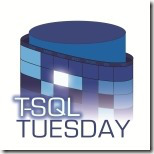
As previously referenced, we had a half-billion row table (which we’ll “round up” to a billion, just for the sake of argument) that needed an index. A clustering key, to be exact. How it lost its original clustering key isn’t that interesting is a perfect topic for this month’s T-SQL Tuesday (we planned to replace it, before realizing how long it would take, and had to cancel the job after it was removed but before it could finish adding the new one). Anybody can drop an index; it takes mere milliseconds. But to create (or rebuild) an index, the SQL engine needs to touch every single row that index will include, and of course for a clustered index, that’s errverybody.
So the “Lessons learned the hard way” are:
When planning an index replacement for a billion-row table, don’t just schedule the job as “drop old index, then create new index“, and expect nothing to go wrong.
..and..
Don’t try to index a billion-row table all at once. Use a smarter methodology. Unless you can literally afford to have that table be offline for several hours (depending on your hardware, and assuming you’re on Standard Edition.
Of course, some of you crazy kids with Expensive Edition are scoffing and thinking “Oh that’s nothin’!”, with your billions of rows and online index rebuilds. Well you can go back to your fancy Always Encrypted data and your terabytes of RAM and just pretend I said “trillion” instead of “billion” — maybe that’ll fit your scale a bit better. But for the rest of us mere mortals…

Anyway, since we’re peons, we can’t just go create the billion-row index without taking the table offline. So we need to come up with a way to minimize that downtime for the table, and avoid causing excessive blocking or I/O overload on the instance. As I said before, SSIS to the rescue!
The Plan

I call this the “setup, dump, & swap”. Essentially we need to create an empty copy of the table, with the desired index(es), dump all the data into it, and then swap it in. There are couple ways you can do this, but it boils down to the same basic premise: It’s “better” (probably not in terms of speed, but definitely in terms of efficiency and overhead) to fill this new copy of the table & its indexes, than it is to build the desired index on the existing table.
So here’s an outline:
- Script out the table (SSMS, right-click, script table, create to… or, if you use one of these cool extensions,
F12or similar “get definition” shortcut) — say, if the original isMyTable, script-create & replaceMyTablewithMyTableCopy - Here’s a little room for choice. You could create the table in the same schema with a new name; or, you could create the table in a different schema, with the same name or another name. This will determine how you do the “swap” toward the end.
- In the first case, we’d use
sp_rename - In the 2nd, we’d use
alter schema transfer - Both are essentially meta-data changes, but the latter could be potentially take a hair longer just because it pulls more strings; whereas the former requires taking care of dependencies ahead of time so you don’t break a schema-bound view or orphan a foreign key.
- In the first case, we’d use
- Add the desired index(es), e.g.
create clustered index CX_MyTableCopy_Datestamp_ThingName on dbo.MyTableCopy (Datestamp, ThingName) - Build the
SSIStask to copy the data fromMyTabletoMyTableCopy - Schedule said task via
SQL Agent. - Use the previous tip to monitor its progress and estimate time to completion!
- Once done, prepare to swap!
- Again, use
sp_rename, and if needed,alter schema transfer. - Likely, this will involve several renames – the constraints and other indexes can’t be named the same either, so get all that stuff renamed with an
_oldsuffix first, then you can swap the actual tables.
- Again, use
- Clean up after yourself and drop the old table once you verify everything’s working well and all dependencies are accounted for.
But Why?
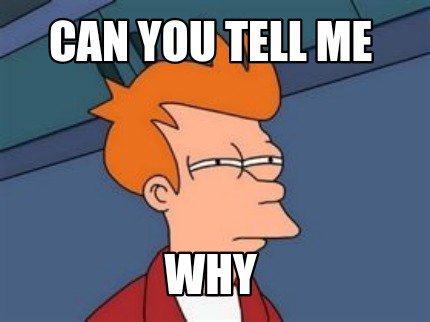
Let’s back up a bit. Why are we doing it this way? More importantly, what are the general use-cases for this kind of thing? Well as I said, it’s “better” in certain ways, than simply creating the index on the “live” T.O.U.S. It avoids locking said live table, and it has the potential to put less stress on the database and less synchronous I/O against its primary files. Finally, and most importantly, as a bulk insert operation, with configurable batch sizing, the SSIS task will put exponentially less load on the transaction log. Whereas, with the regular inline index creation, it could easily fill up the Tlog and will definitely cause performance issues.
Furthermore, swapping tables, or in more advanced cases, partitions, is a fantastic way to move massive amounts of data around with minimal impact. It also happens to be quite helpful when we have to deal with indexing such massive amounts of data.
In my case, this was actually an archive of 2016 audit-trail data, so if I’d have chose, I could have taken it out of the partitioned view it was part of, and dealt with it being offline for several hours. But because I’m a sucker for a good problem, and because I wanted to be able to semi-accurately monitor the progress to let the boss-man know when it might be done, I chose to take this route instead. It’ll come in handy again soon, I’m sure — we have several other jumbo-tron tables laying about that may need some index tuning and/or partitioning.
So, happy swapping, and don’t let those T.O.U.S.‘s get the best of you!

PS: thanks to @SQLDoubleG for hosting, and thanks in advance to the rest of the community being lenient of my “submission” being a re-purposed existing post with a few extra blurbs thrown in to bring it on-topic! =D

“don’t just schedule the job as “drop old index, then create new index””…
Yeah..I’ve…eh…no comment 😐
LikeLike
Great post!! I’ve just add that after renaming a table with sp_rename will be a good idea to perform a sp_recompile of all the related objects (stored procedures, views, etc…)
LikeLike
Great suggestion Mario! Thank you =)
LikeLike